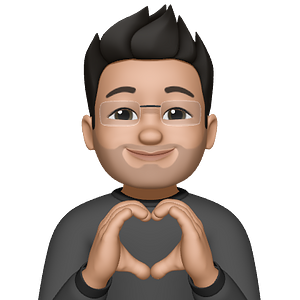BlueBubbles brings iMessage everywhere
BlueBubbles is a nice name for an app ?
In the past few years, I have created my own ecosystem that works on any platform. I use two phones, one Android and one iOS, and I want a system where I can read messages from either phone on any device. But it doesn't end there - I also want messages from both phones to appear on my MacBook and Surface Pro.
From Android's perspective, it's pretty straight forward thanks to RCS and Beeper. This post discusses how I receive messages (SMS and iMessage) on all my devices, including my iPhone. The primary reason for this is to ensure that I receive 2FA codes sent via SMS to my iPhone. However, I hope for a future where this practice is no longer necessary for humans.
The solution is called BlueBubbles.
BlueBubbles is an open-source ecosystem of apps aimed to bring iMessage to all your non-Apple devices! This includes Android, Windows, Linux, and your Browser.
BlueBubbles comprises two components, a server which must be installed on a Mac and the other is the BlueBubbles app available on Android and Windows.
The installation process is simple if you follow the instructions. It took me less than 15 minutes to sync the server and the Android app.
Besides the basic feature set, BlueBubbles also has built a private API which requires SIP to be disabled on the Mac. I am using my 2016 MacBook which I recently updated Sonoma to, but I am struggling to start the MacBook in recovery mode to disable SIP.
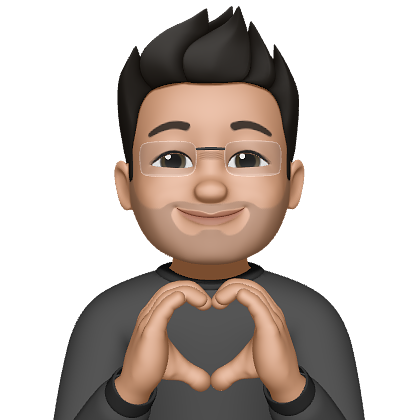
At present, I can receive and reply to messages from any device. This fulfills my needs perfectly.
I do not need iMessage to be everywhere. It's just nice to have it everywhere. As a tech enthusiast, it's so satisfying to have access to iMessage everywhere. I gather it is the thrill that motivates the developers of BlueBubbles.
I tried this project because it is open source and has been regularly maintained for a few years, which gives me confidence. Thankfully, I found a good use for my 2016 MacBook Pro.
So far, so good...
Bluebubbles has optimised the android app to support foldable and material you 🙌. The app is so nice to use with a dual pane view on Android. On Windows, BlueBubbles is available from the Microsoft Store. Initial setup on each device takes some time because it syncing the messages from the BlueBubbles server. Once it is up and running, it has been smooth sailing ⛵ thus far.
Post written and edited on Surface Pro 11