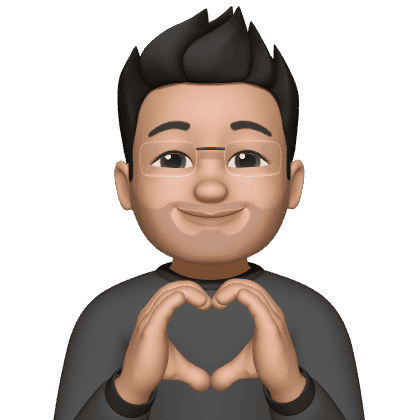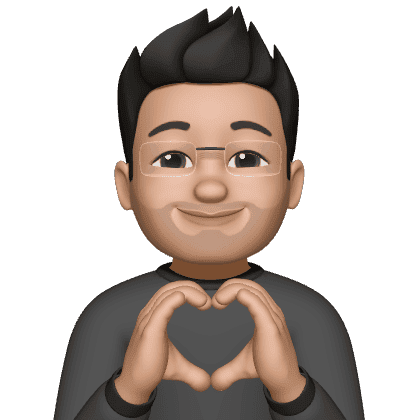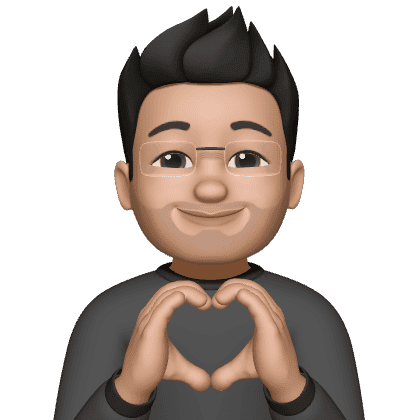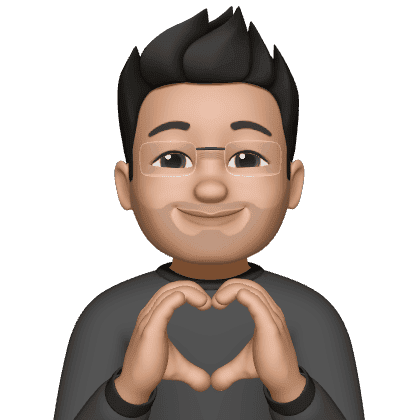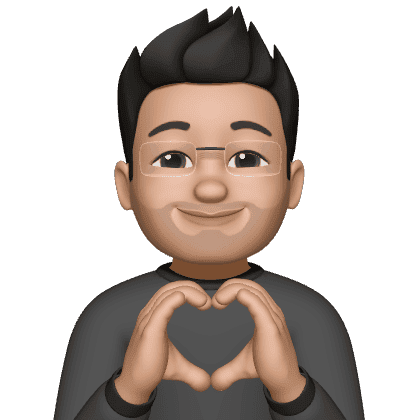My advice to iPhone users considering a move to Android
Switching phones is more complicated than ever before.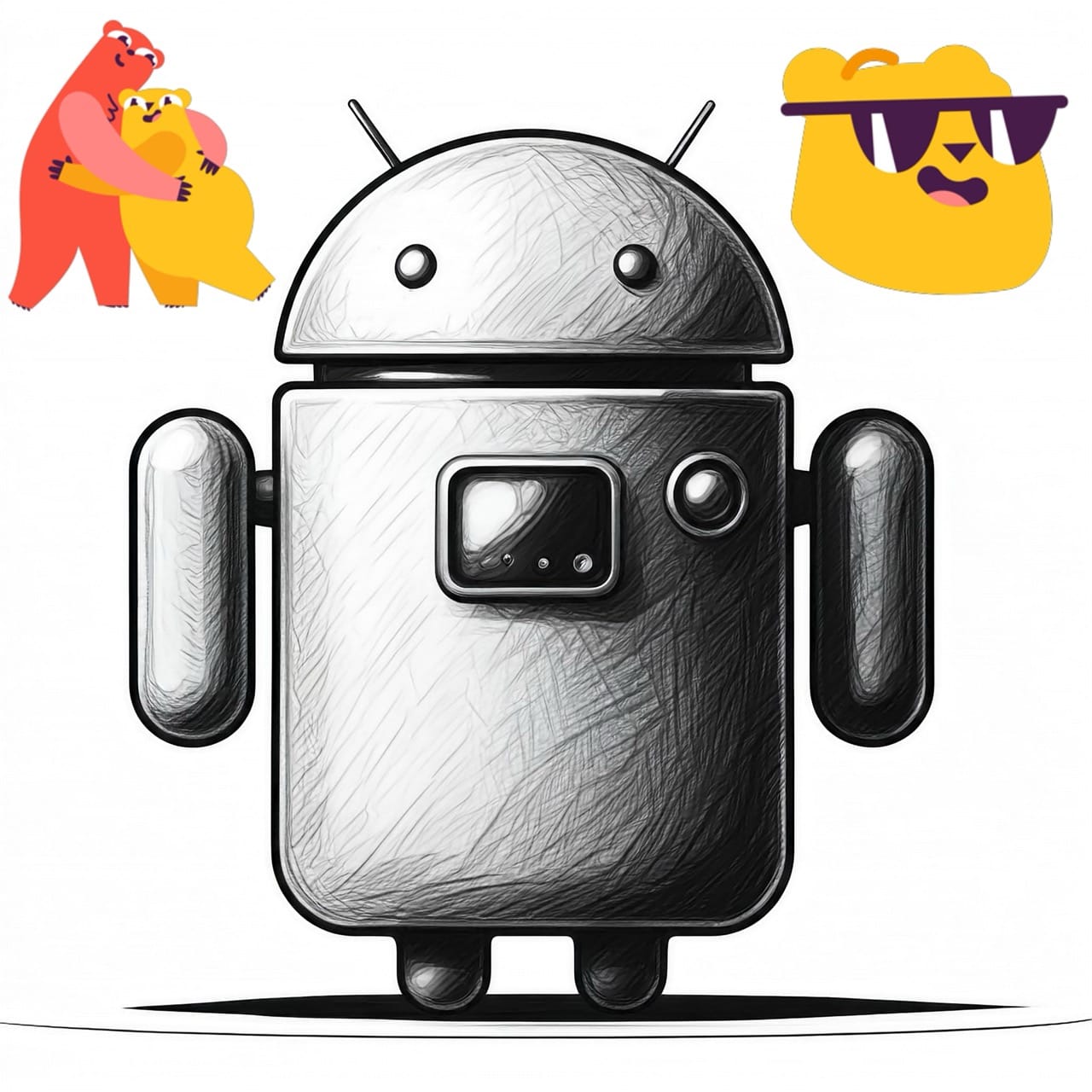
Assuming you have decided to move from an iPhone to an Android phone, the following are my tips that will help you in your transition.
- DO THIS FIRST: Embrace multiform apps and services. One cannot expect to move to Android if one’s primary apps are Apple exclusive. Find multi-platform alternatives and live with these multi-platform apps on your iPhone before buying an Android device. The primary apps categories for me and what I am using are (your millage may vary):
- File sync 🗄️: Dropbox
- Note taking 📓: Notion
- Task Manager ✅: Todoist
- Calendar 📅: Google Calendar
- Photos 🖼️ : Google Photos
- Email 📫 : HEY
- Browser 🌐 : Arc Search
- Password Manager 🔑: 1Password.
- Communiccation 🗨️: WhatsApp
If you cannot leave apps that are only available on Apple devices, please do yourself a favour:
Thankfully, most apps that most people use are available both on Android and iPhone. I just went through the Top 20 Free apps on the Australian iPhone App store and all of them are available on Android as well 🤷♂️.
- Despite there being many similarities between iOS and Android, they each are different in their unique ways. Just like Windows and macOS. Both devices can do what you want, but you may prefer one’s way of doing it over the other. Therefore, take this opportunity to explore new ways of doing things rather than trying to make Android more like iOS.
- Have an open mind and give Android a real go. The only way to do this is going in cold turkey (assuming you have embraced multi-platform apps). Put your iPhone in the draw for 2 weeks and do everything on Android. You will be surprised at how quickly you can do things on Android that you thought could only be done on iOS.

- WhatsApp: elect to transfer your WhatsApp account from iPhone to Android while you are setting up your Android device because, after this point, there is no easy way to move your WhatsApp data from iOS to Android. Check out this guide.
- Ad blocker: the default browser on Android is Chrome which does not support extensions and as such you cannot block ads. Therefore, you will experience more ads than you otherwise might have on your iPhone. Android allows you to use other browsers as your default. I recommend Firefox, Brave or Arc Search. NextDNS can also help with blocking ads in other apps, etc.
- Don't pay full price 🤑 for your android phone. Unlike iPhones, Android devices frequently go on sale and don't hold their resale value well because of competition. I recommend the Google Pixel devices, especially if you are coming from an iPhone.
- Shortcuts app is exclusive to iPhone and similar apps on Android exist (like Tasker) but have a deeper learning curve.
- Get a MagSafe case for your android phone, allowing you to continue using the MagSafe chargers you have invested in. I recommend Peak Design and Pitaka
Potential further deal breakers:
- Apple Health and Apple Watch: neither of which will work/sync with Android. I am no health buff, so didn't really bother me, but you may feel differently. I started from scratch on Android and some insights are better than the iPhone and others are subpar.
- Apple Find My networks: there is no way to track Airtags on Android. You either buy Android alternatives (checkout: Chipolo and Pebblebee) or learn to live without.
Apps that make it easier to blend your Android phone with your Apple Ecosystem
Chances are, if you were all in on the Apple ecosystem, your new Android device needs to work well with your Apple ecosystem. This is because it is unlikely that you will sell all your Apple devices and adopt a Windows and Android setup.
Airdrop Alternative 👯
One thing you will miss is AirDrop, but I have good news. There is a better AirDrop alternative, and it is multiform. For the last six months, I have been using Blip. The transfer speeds are significantly quicker and it works more reliably for me than AirDrop ever did. A cool feature is if you are transferring files from Mac to Android, you do not even have to have your android device awake to receive the files.
AirPods work with Android too 😄
AirPods are bluetooth headphones and therefore they work with any device that supports bluetooth. There are, though, some things that can only be done on an iPhone. The following are two free open source apps (on FDROID) that enable Android users to have a similar feature set as their iPhone counter parts.
Explore some of my favourite apps from FDROID:

Sync your iCloud calendar and contacts with Android 📆
Apple's iCloud calendar and contacts support open standards and therefore, you can safely sync your iCloud calendar and contacts to your Android phone. My family calendar is on iCloud but with the help of another open source gem, DAVx⁵ I can continue using iCloud calendar on my Android phone. I can sync changes, add new events etc without my family members even knowing that I am doing this from my Android phone. This works even if you have Apple's Advanced Data Protection turned on.
I have written about this in the past:

Podcasts: bid farewell to Overcast / Apple Podcasts 🎧
There are few podcast apps that are good and multi-platform. However, Pocket Casts, which I have been using for almost a decade, works on every platform I have ever used. You must check it out because Apple Podcasts and Overcast does not exist on Android and never will 😥.
I can go on and on and I probably will, but am going to stop for now..
You can also check out all my android related posts here:

Parting thoughts
The transition from your iPhone to Android can be challenging and complex, especially if you are deeply integrated in the Apple ecosystem. Apple has built a beautiful wall garden, and it works really well.
Therefore, it is crucial to move for the right reasons. I brought Android into my life because I was bored with my iPhone and Apple Watch. I wanted a folding phone and a round face smart watch. Neither is something Apple accommodates. I did not switch completely and because I carry two phones, I can enjoy the benefits of both.

Objectively, I do not believe being bored is a good reason to move. However, I am a tech enthusiast and, only using Apple products limited my exploration of other possibilities.
That is why I moved.
Was it worth it? For me, HELL YES....
BUT
YOUR MILAGE WILL MOST CERTAINLY VARY
Feel free to reach out to me if you have any questions, etc.