Why I like Android ?
Things I like about Android that do not exist on iOS and iPadOS
Recently, I left the walled gardens of Apple and embraced the multi-ecosystem lifestyle. I have since found great appreciation for the world of Android. In hindsight, it makes total sense. It's silly to assume that only Apple can make product and services that are to my liking.
The fundamental difference between Android and iOS is that Android is open and iOS is a closed platform. Both approaches have their distinct advantages and disadvantages. The openness of Android is the primary reason for its incredible diversity. This post focuses on the advantages provided by Android.
Fundamentals
- It flips and folds: this is probably the single biggest reason that peaked by interest in Android. The experience a folding android phone provides, no iPhone can. Android has a hinge and iOS does not. Imagine a world where laptops are all the hype but Apple still only made desktops. We love our laptops because we can fold them. It's portable, and it's cool. It always brings a small smile to my face when I unfold my Pixel Fold.

- Alternative App Stores: There are third party app stores I trust more than the Apple and Google Apps stores. One such example is F Droid. Here are my thoughts on it and my favourite F Droid apps). Apple and Google routinely remove apps (recently, Apple removed Threads and WhatsApp from their China-based App Store) and for iOS users, there is no other option but to accept the decision of Lord Apple and move on. But.. if you are on Android, some of these apps can be easily and safely available from F Droid. This also encourages innovation and development because developers know they do not have to pay for the Apple Developer Account and deal with getting their apps approved. Note, not all alternative app stores are safe, so please be cautious.

- A REAL BROWSER: iOS app developers aren't actually allowed to include their own browser engines (unless you are in EU), so everything uses Safari's WebKit engine, with a new UI and settings and sync features layered on top. That means all of WebKit's bugs and feature support decisions apply to every browser. This is not the case on Android. Firefox on Android uses Gecko while Firefox on iOS uses WebKit. This is one reason we do not have access to Firefox extensions on iOS and Android. More details here
- Its COLOURFUL and FUN: the introduction of Google Material Design has brought a lot of fun colour elements to Android and also to the Apps which can dynamically theme themselves based on my wallpaper. Check out Google's Material Design website. iOS really needs some delightful coloured elements to make it more fun.
- Side loading apps: on macOS, you can download an app from the developer's website. Think about all the times you have done this on your Mac. Well, you can also do that on Android. Again, just like on the Mac, please only download apps from trusted websites.
- Default apps: to Apple's credit, one can select default browser and default mail app on iOS and iPadOS, but Apple has not implemented it as well as it has on macOS. Regardless, Android takes it further. There are various other defaults one can set, for example:
- Change my phone dialer (oh, and Android has T9 dialing by default)
- Change Reddit links to open in third party apps
- Change the default launcher to any launcher of your choice. I prefer Nova Launcher and Action Launcher.
- Change your default Messaging app.
- Change your default digital assistant app
- Multi tasking (split screen mode): two (or more) apps on one screen. Admittedly, I do not use this often, but when I do, it's simply exceptional.
- Unlock by fingerprint: I prefer Face ID on most occasions, but why can't I have both. On Android, you can get phones that offer both these options. Interesting, unlocking by fingerprint is my preferred way on my Pixel Fold because the power button is the fingerprint reader as well. Too Easy...
- VARIETY: there are so many variations of Android that one can explore. For example, I really like what Nothing has been doing with its Android iteration. Really digging the monochrome aesthetics. If you are privacy focused and trust neither Apple nor Google, you can install GrapheneOS on your android phone. Android, being open source makes this possible. The source code of iOS is not open to the public, and there is no independent audit conducted to ensure its safety and security. We take Apple's word on this one.

- Android on e-ink: in recent times, I have found great joy in reading and listening to books on my Boox Palma. There is something calming and beautiful about e-ink and the combination of Android has allowed me to only use one device for my evening routine.
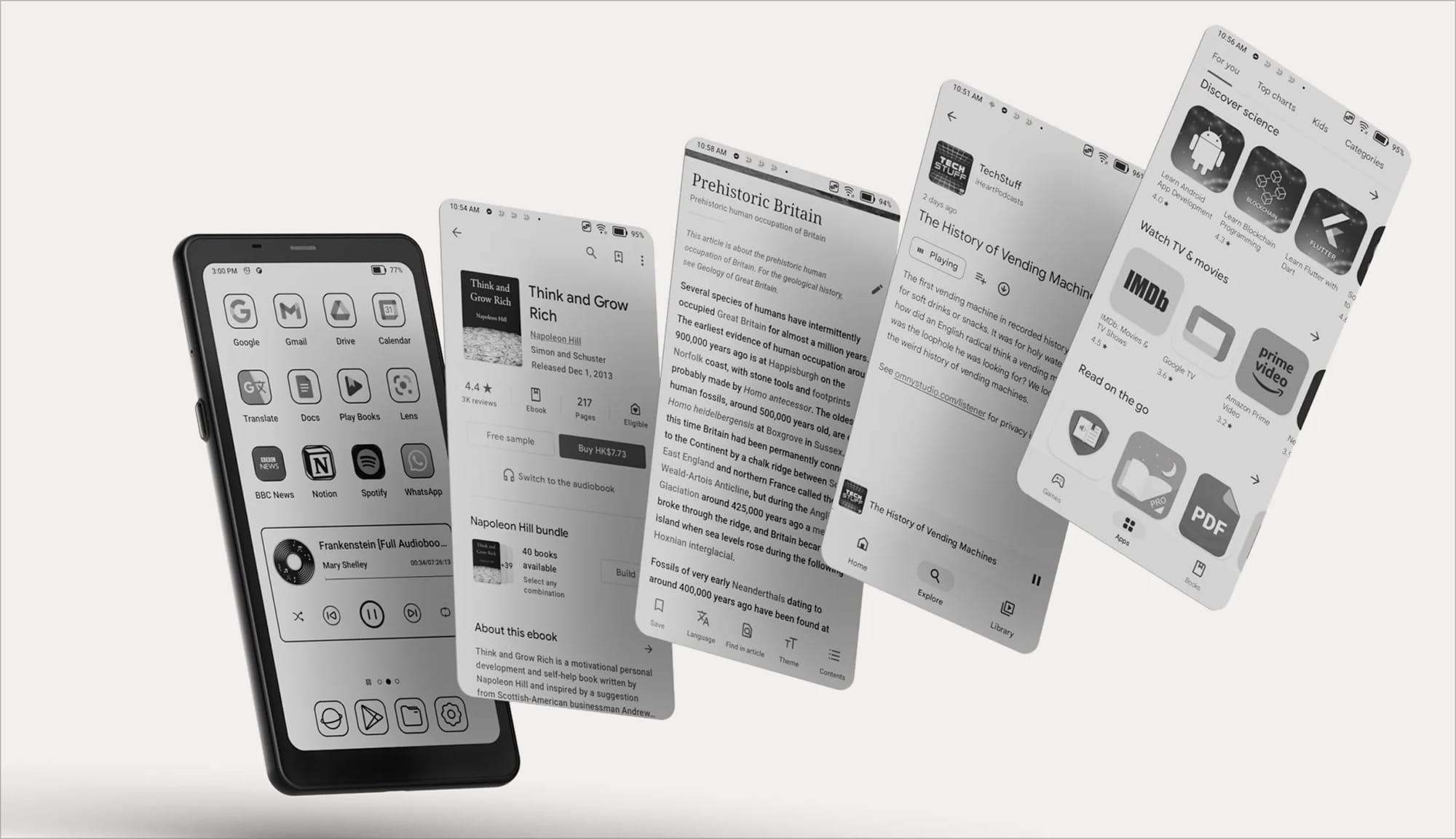
Small but useful features
This section is likely specific to Pixel devices because that is what I am currently using.
- Spam filtering: Google solidly built into Android this feature. I bounce between my iPhone and Android phone a lot, at least for me, I get more spam calls and texts on iPhone than I do on Android. This feature is solidly built into Android by Google. Unlike on iOS, where the recommendation for blocking spam is to silence callers who are unknown to you. Apple also recommends downloading a third party app for spam detection. However, in that case, I am giving a third party entity access to my call logs and contacts. Apple should do this in house. On Android, it appears Google is using its data to determine if the call is a spammer and is not part of my contact list etc. :no
- Even though iOS has made significant progress in customizing and tailoring the home screen, you are still limited to squared off app icons on your home screen and cannot position them wherever you want. On Android, your app icons can be square or circle etc and the same for widgets. Beautiful wild wild west on planet Android 🧇
- Liberal background processing: the easiest way to explain this is with Spotify. If you want to download songs on Spotify, keep the Spotify app open and keep your screen unlocked on iOS (by the way, this restriction does not apply to Apple Music). On Android, there is no such restriction. At the operating system level, users can grant any app the privilege of performing background tasks at its own discretion. On Android, it gives the user the power to decide. On iOS, we are like little kids so we only get baby food 🤣 🍼.
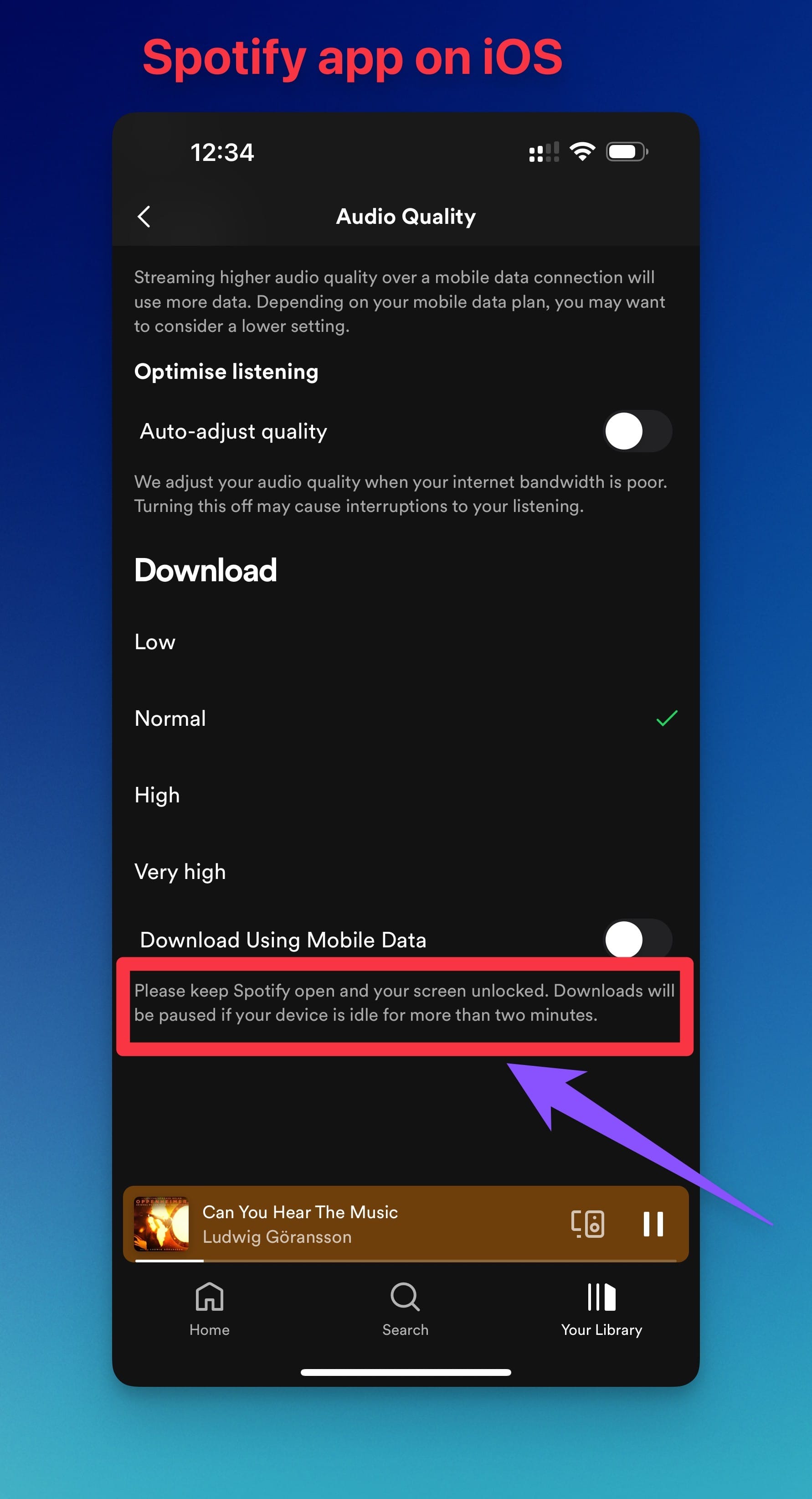
- Pixel Camera: the colour science of the Pixel Camera appeals to me and the AI features are interesting. Also, document scanner is built into the camera app. Because I am not a white Caucasian, I appreciate the Real Tone feature of the Google Pixel camera. The Pixel Camera represents the nuances of different skin tones for all people, beautifully and authentically. Not every person on this planet is white, so it makes sense the camera recognises that. This is one reason I use the Pixel more to take pictures of my family because it does actually look more real to what the actual colour of our skin is.
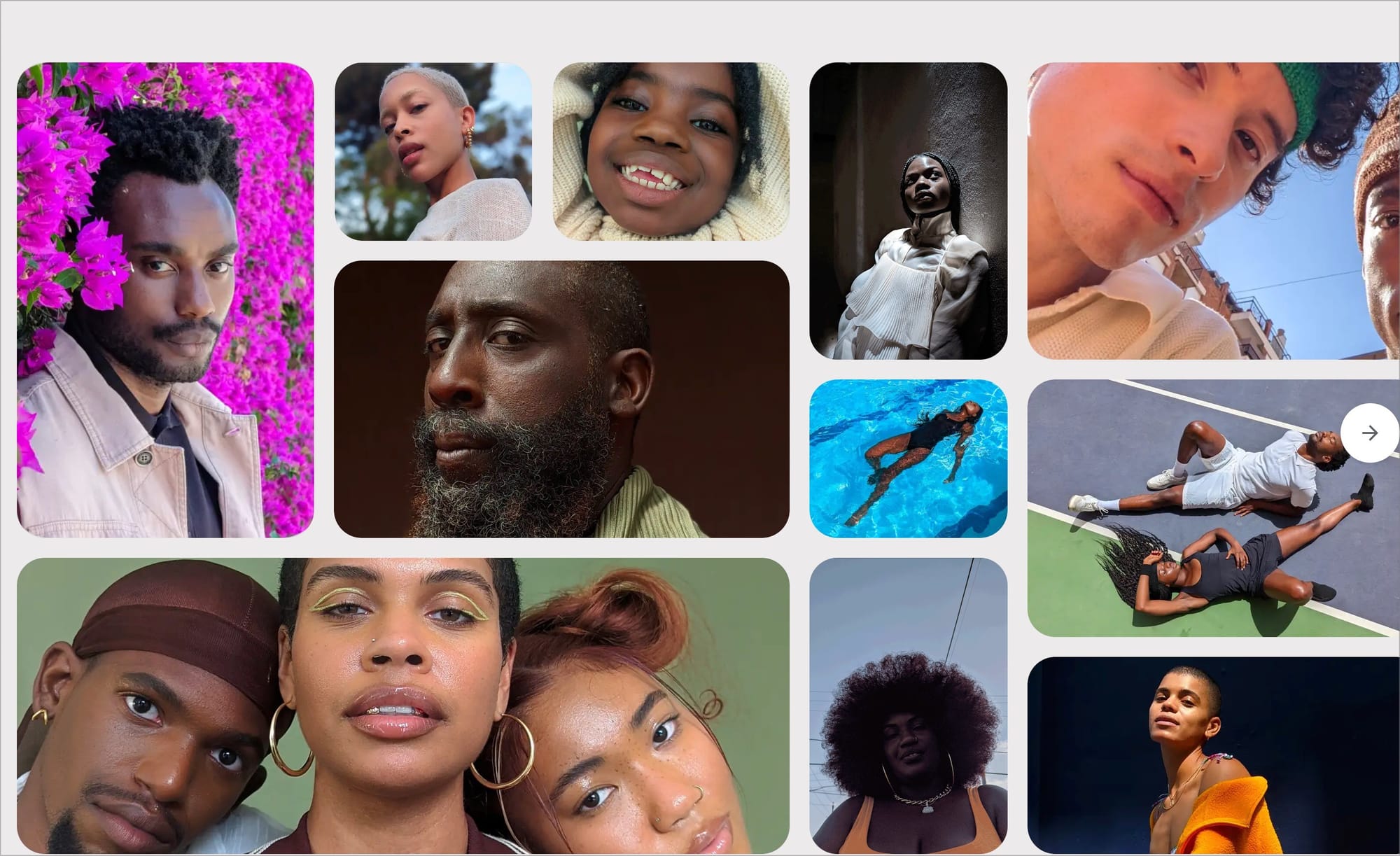
- Now Playing feature: on your lock screen, you can get info about songs that play nearby. You can also get a list of songs you’ve played and share, search, or listen to them 🎸. This is a pleasant touch. This happens on device and works offline as well 🤟
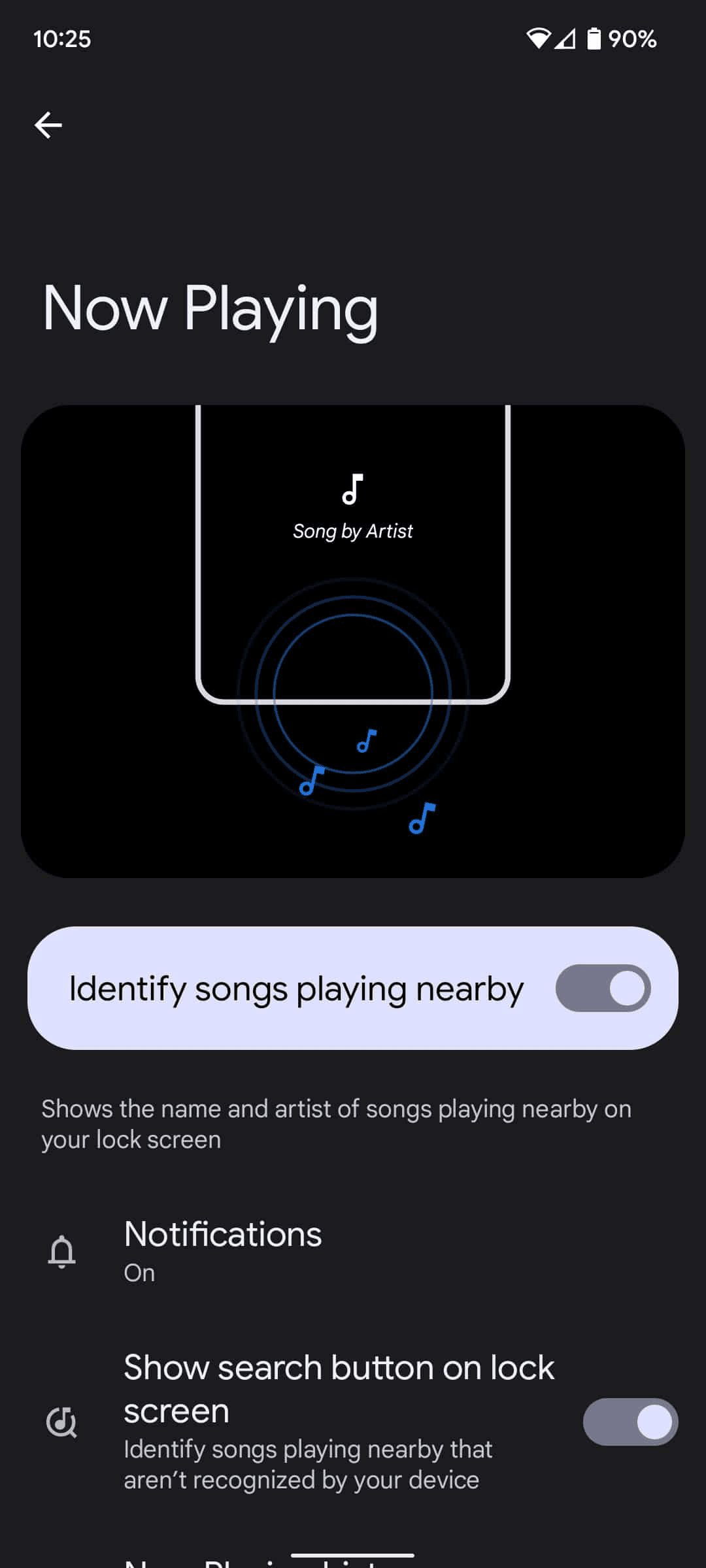

- Bedtime mode: every night at 8pm, my Pixel phone goes into bedtime mode which is like iOS's sleep mode but better because on android, it automatically, turns your phone into grayscale mode which makes it much less appealing to use. Also, I recommend turning on all the below settings.
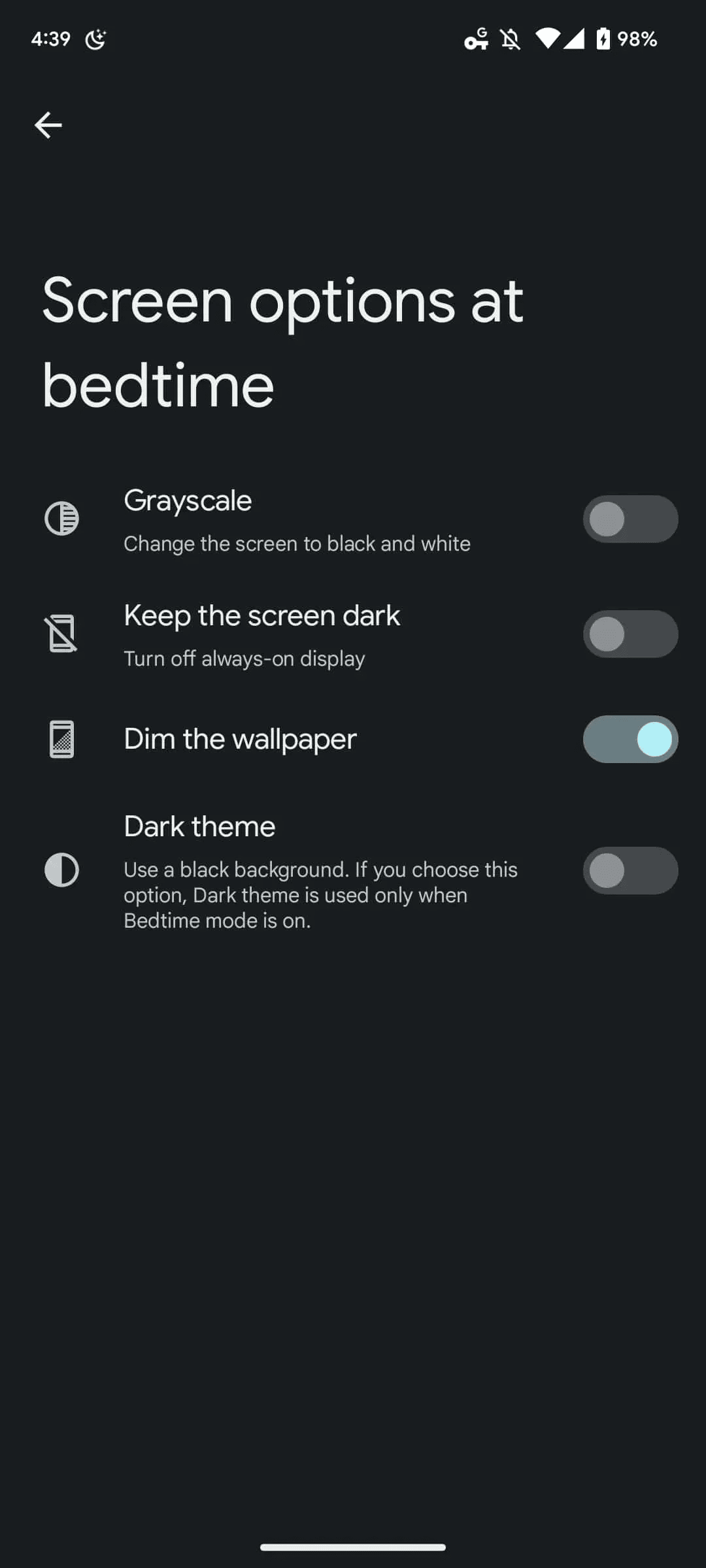
- Recorder app by Google: This is the best free recording app on any platform and it effortlessly recognises multiple speakers, etc.
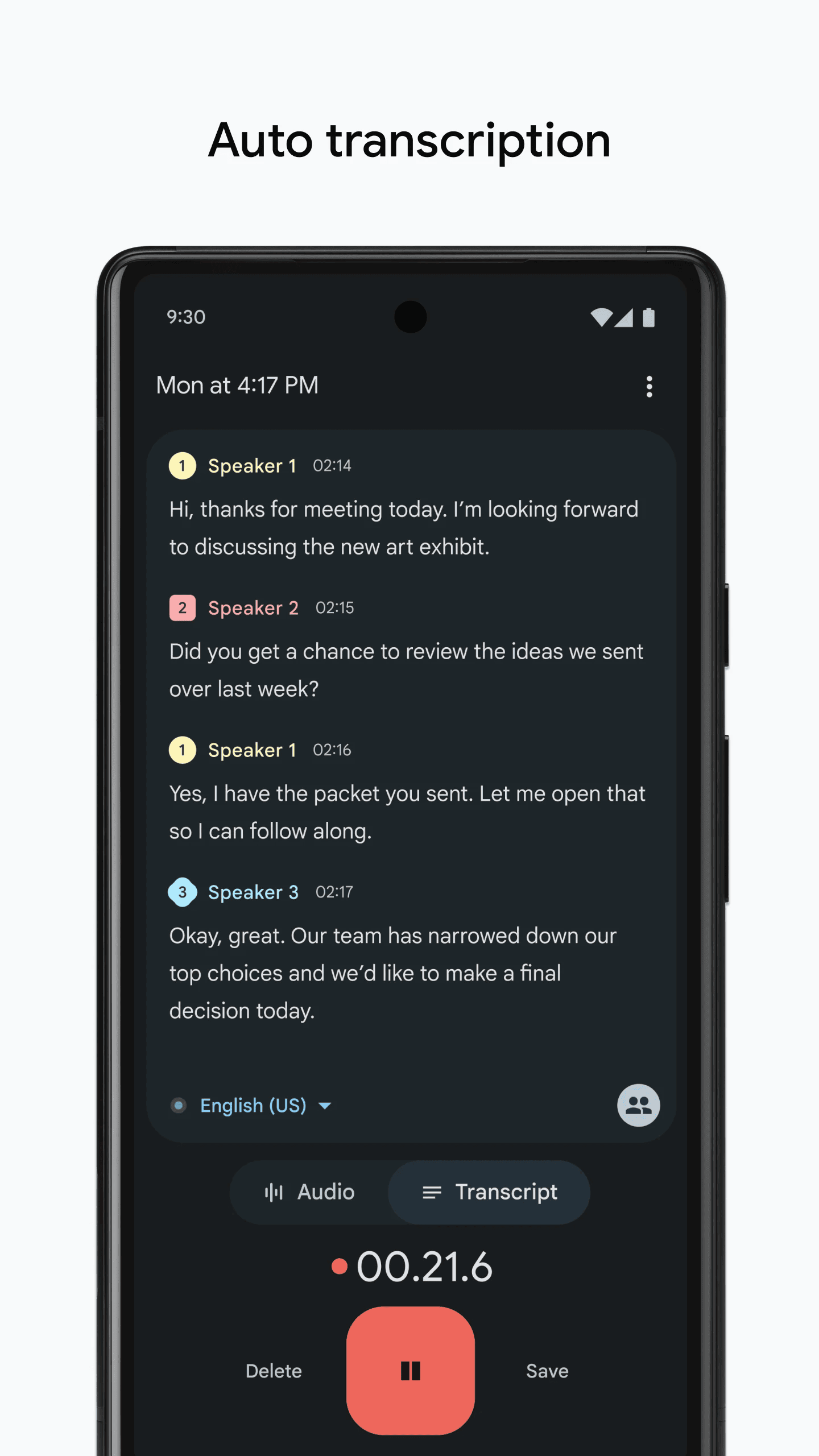
- Google Assistant: no one on this planet thinks SIRI is the best digital voice assistant (okay, maybe Tim Cook does). But seriously, Google Assistant works very well with my voice and it's super fast.
- Variety in smart watches: bored from using a squared apple watch. Explore what Android smart watches offer.
- Clipboard manager within the keyboard: Anything you copy is available on Gboard to paste which is outstanding. I have used this countless times.
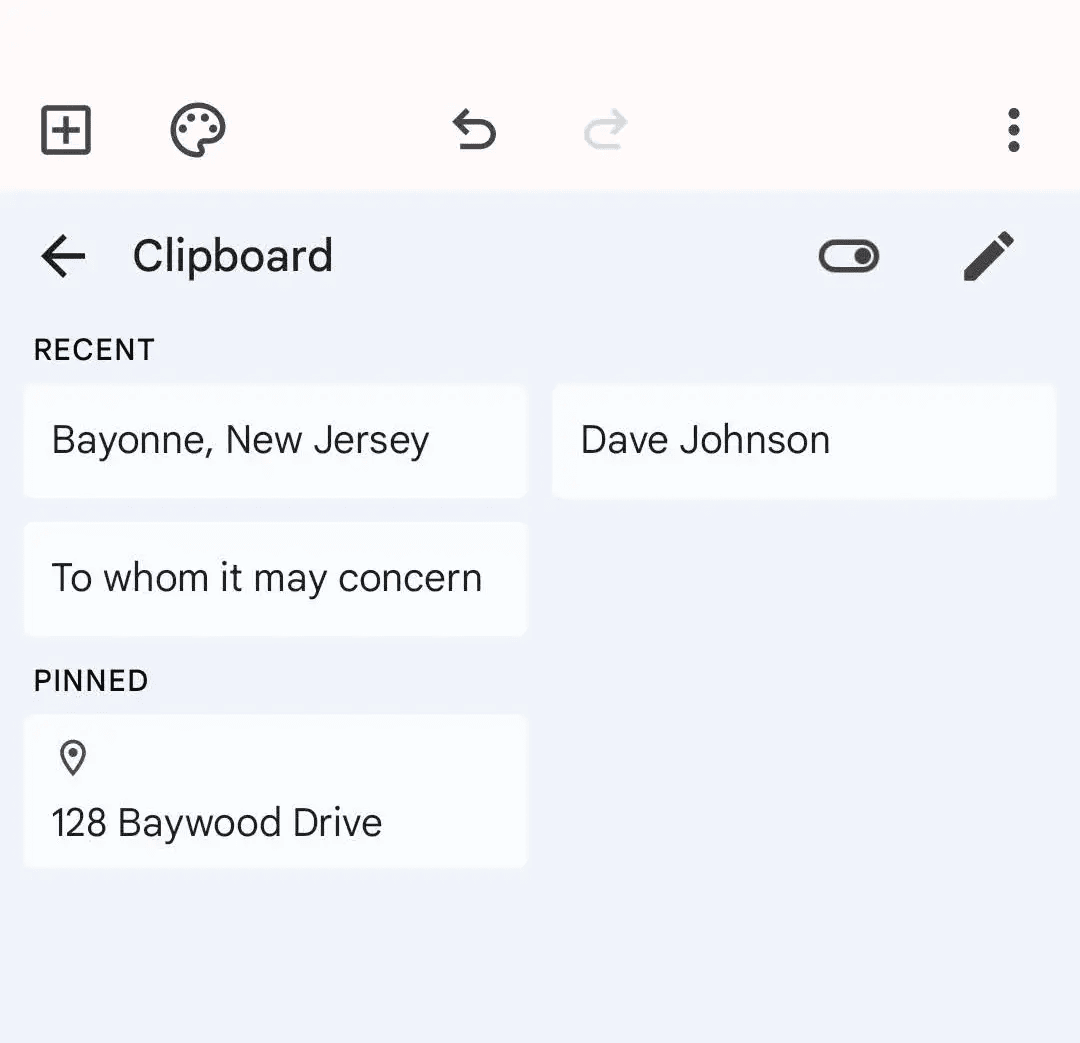
- Call screening: every time, I get the opportunity to use this feature, it brings a small smile to my face. It allows the user to find out who’s calling and why before you pick up a call. Lets say, you get a random call from an unknown number, you select "call screen" option and it will answer the call and anything the caller says, you will see a live transcription on the screen. At this point, you can decide to pickup the call or just end it based on what they are saying.
- Hold for Me: this is exactly what it sounds. When you are put on hold, you can choose to let your Google Assistant wait on hold for you and notify you when the support representative is ready to speak with you. While you are on hold, it also provides you a transcript of the message being played to you. For example, sometimes, they will say, you are the 3rd caller etc which is useful to know.
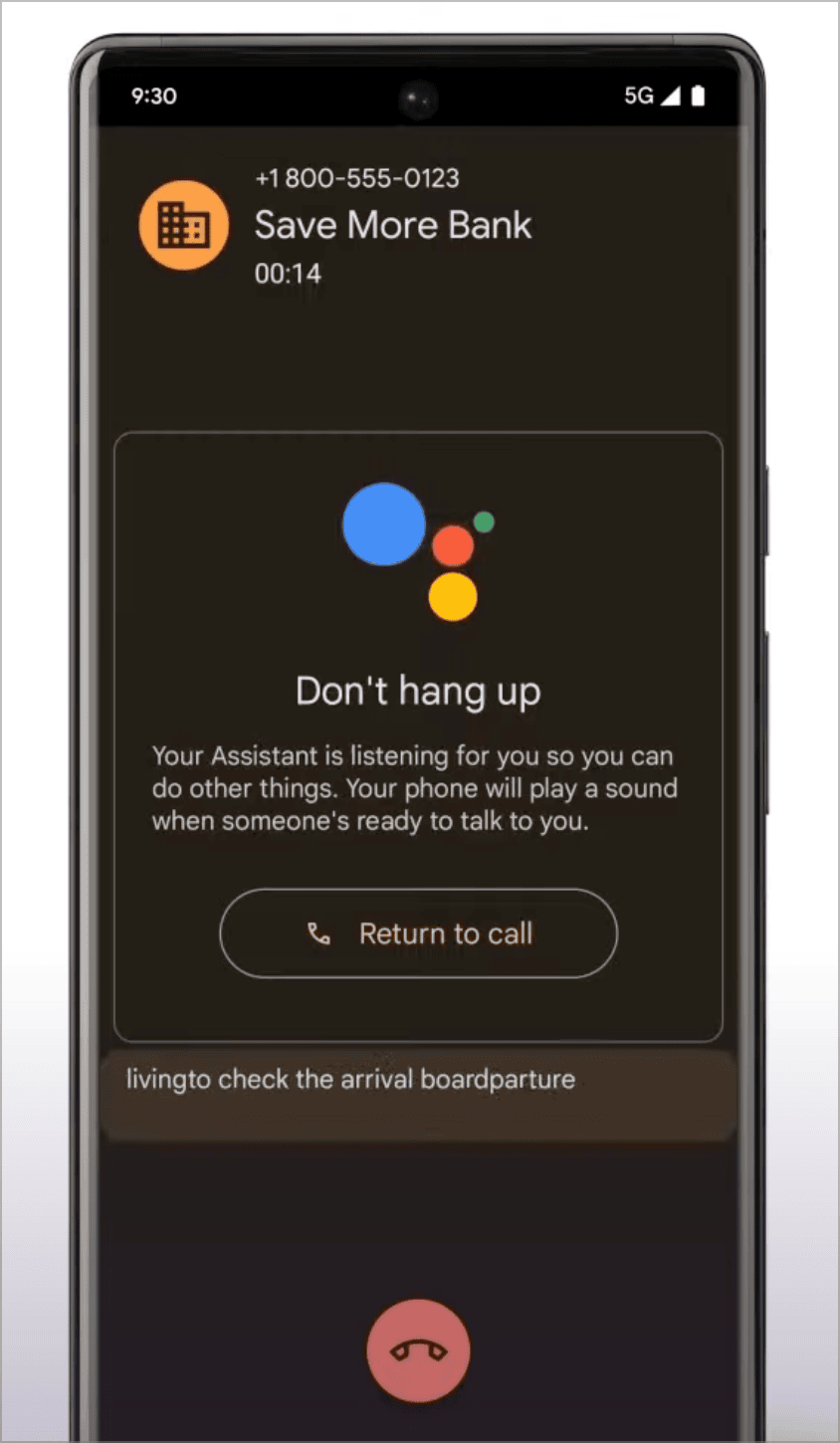
- Dual Apps (app cloning): you can effortlessly clone and operate multiple accounts of the same application concurrently, unlocking a new realm of possibilities on your Android device. This is not natively available on Pixel devices. However, I use an app, delightfully named, Island [alternatives include: Shelter and Insular (both on F DRIOD)] on my Pixel Fold. One of my use case is, I manage my Mum's finances and we use the same bank. This app allows me to have two versions of the same bank app on my phone, thus allowing me to be logged in on both my mum's and my account. Another use case is freezing and isolating one of my "work" apps so it only does what it suppose to and nothing more.
This is not an exhaustive list and I will attempt to keep this blog post updated as my exploration of Android continues. I am thrilled that I gave myself this opportunity by ending my exclusivity with the Apple ecosystem.
DID YOU FIND THIS POST HELPFUL?
Please consider sharing it with your network!
If you would like to support my work, you can also make a one-time contribution here or subscribing to an annual plan.
I also love emails so please reach out.